2025年3月8日大约 6 分钟
css3属性当中的颜色属性
<!DOCTYPE html>
<html>
<head>
<title>css当中的属性:颜色属性</title>
<meta charset="utf-8" />
<link href="" type="text/css" rel="stylesheet" />
<style>
div{
width:200px;
height:200px;
/*浮动:浮动起来的元素如果是块级元素会失去它所占用的多余的空间*/
float:left;
/*给所有div的四个边都添加了一个10px的外边距*/
margin:10px;
border:1px solid red;
}
#one{
/*hsl工业颜色模式:h(色调),s(饱和度),l(亮度)*/
background-color:hsl(120,100%,50%);
}
#two{
/*hsla工业颜色模式:h(色调),s(饱和度),l(亮度),a(透明度0-1)*/
background-color:hsla(120,100%,50%,0.1);
}
#three{
/*rgb颜色模式:r[0-255](红色通道),g[0-255](绿色通道),b[0-255](蓝色通道)*/
background-color:rgb(237,116,237);
}
#four{
/*rgba颜色模式:r[0-255](红色通道),g[0-255](绿色通道),b[0-255](蓝色通道),a[0-1](透明度)*/
background-color:rgba(237,116,237,0.5);
}
#six{
background-color:blue;
/*被该属性修饰的元素,元素中所有的内容均透明*/
opacity:0.5;
}
/*
#five{
background:purple;
position:absolute;
left:800px;
top:200px;
z-index:-1;
}*/
</style>
</head>
<body>
<h1>css当中的属性:颜色属性</h1>
<div id="one"></div>
<div id="two"></div>
<div id="three"></div>
<div id="four"></div>
<div id="six">fdsafdsaf</div>
<!-- 查看div透明度情况 -->
<!-- <div id="five"></div> -->
</body>
</html>css3属性当中的文字/字体 /文本属性
字体属性
<!DOCTYPE html>
<html>
<head>
<title>css当中的属性:字体属性</title>
<meta charset="utf-8" />
<link href="" type="text/css" rel="stylesheet" />
<style>
#wenzhang{
width:300px;
height:300px;
border:1px solid blue;
}
#wenzhang p{
/*修饰字体大小:单位:像素*/
/*font-size:18px;*/
/*修饰字体格式:值:你电脑当中存在的字体*/
/*font-family:'宋体','黑体','微软雅黑';*/
/*修饰字体是否斜体*/
/*font-style:italic;*/
/*修饰字体是否加粗*/
/*font-weight:bold;*/
/*设置英文文本为小型的大写字母*/
/*font-variant:small-caps;*/
/*放个大招(不想添加的样式,可以省略不谢,但是字体格式必写,它是开启大招的点)*/
/*斜体 英文文本大写 加粗 字号 字体*/
font:italic small-caps bold 30px '楷体';
}
</style>
</head>
<body>
<h1>css当中的属性:字体属性</h1>
<div id="wenzhang">
<h1>笑话一则</h1>
<p>小时候,我有一个梦想,我想上月球,老爸问我为什么?我说因为上月球可以娶嫦娥,炖兔子!吃Banana</p>
</div>
</body>
</html>文本属性
<!DOCTYPE html>
<html>
<head>
<title></title>
<meta charset="utf-8" />
<link href="" type="text/css" rel="stylesheet" />
<style>
#wenzhang{
width:300px;
height:300px;
border:1px solid blue;
}
#wenzhang h1{
/*设置h1标题进行居中(相对于父级元素)*/
text-align:center;
/*设置文本的阴影(延x轴偏移量,延y轴偏移量,阴影虚化程度,阴影颜色)*/
text-shadow:-15px -15px 10px #fc0;
}
#wenzhang p{
/*设置文本首行缩进2字符*/
text-indent:2em;
/*设置文本字符间的间距*/
/*letter-spacing:10px;*/
/*设置单词间的间距*/
/*word-spacing:10px;*/
/*设置文本的行高*/
line-height:40px;
}
#wenzhang p span{
/*设置文本内容的线型(underline、line-through、none)*/
text-decoration:underline;
}
/*#test{
em:相对单位,相对于父级元素字体设置的大小
width:2em;
height:2em;
background-color:blue;
}*/
</style>
</head>
<body style="font-size:20px">
<h1>css当中的属性:字体属性</h1>
<div id="wenzhang">
<h1>笑话一则</h1>
<p>小时候,我有一个梦想,我想上月球,老爸问我为什么?
我说因为上月球可以娶<span>嫦娥</span>,炖兔子!吃Banana is a fruit!</p>
</div>
<!-- <div id="test"></div> -->
</body>
</html>文本的行高
<!DOCTYPE html>
<html>
<head>
<title>文本的行高</title>
<meta charset="utf-8" />
<link href="" type="text/css" rel="stylesheet" />
<style>
#news{
width:240px;
height:220px;
border:1px solid #ddd;
border-top:3px solid #fc0;
}
#news #title{
width:240px;
height:35px;
/*当div中的文本只有一行的时候,设置行高与div的高度一致,可以实现垂直居中的效果*/
line-height:35px;
border-bottom:1px solid #ddd;
}
#news #title a{
text-decoration:none;
}
#news #content{
width:240px;
height:185px;
font-size:12px;
}
#news #content img{
width:105px;
height:70px;
float:left;
}
#news #content ul{
list-style:none;
}
</style>
</head>
<body>
<h1>模拟新浪新闻框</h1>
<!--新闻框-->
<div id="news">
<!--标题-->
<div id="title">
<a href="">独家体坛</a>
<a href="">更多>></a>
</div>
<!--内容-->
<div id="content">
<img src="./news.jpg" />
<ul>
<li>AI:76人能进季后赛</li>
<li>AI:76人能进季后赛</li>
<li>AI:76人能进季后赛</li>
<li>AI:76人能进季后赛</li>
<li>AI:76人能进季后赛</li>
<li>瓜帅确认将卖曼城旧帅宠儿 已通知</li>
<li>瓜帅确认将卖曼城旧帅宠儿 已通知</li>
</ul>
</div>
</div>
</body>
</html>边框属性
| 值 | 描述 |
|---|---|
none | 定义无边框 |
hidden | 与 "none" 相同。不过应用于表时除外,对于表,hidden 用于解决边框冲突 |
dotted | 定义点状边框(在大多数浏览器中呈现为实线) |
dashed | 定义虚线(在大多数浏览器中呈现为实线) |
solid | 定义实线 |
double | 定义双线,双线的宽度等于 border-width 的值 |
groove | 定义 3D 凹槽边框,效果取决于 border-color 的值 |
ridge | 定义 3D 垄状边框,效果取决于 border-color 的值 |
inset | 定义 3D 内嵌边框,效果取决于 border-color 的值 |
outset | 定义 3D 外凸边框,效果取决于 border-color 的值 |
inherit | 继承父元素的边框样式 |
<html>
<head>
<style type="text/css">
p.dotted {border-style: dotted}
p.dashed {border-style: dashed}
p.solid {border-style: solid}
p.double {border-style: double}
p.groove {border-style: groove}
p.ridge {border-style: ridge}
p.inset {border-style: inset}
p.outset {border-style: outset}
</style>
</head>
<body>
<p class="dotted">A dotted border</p>
<p class="dashed">A dashed border</p>
<p class="solid">A solid border</p>
<p class="double">A double border</p>
<p class="groove">A groove border</p>
<p class="ridge">A ridge border</p>
<p class="inset">An inset border</p>
<p class="outset">An outset border</p>
</body>
</html>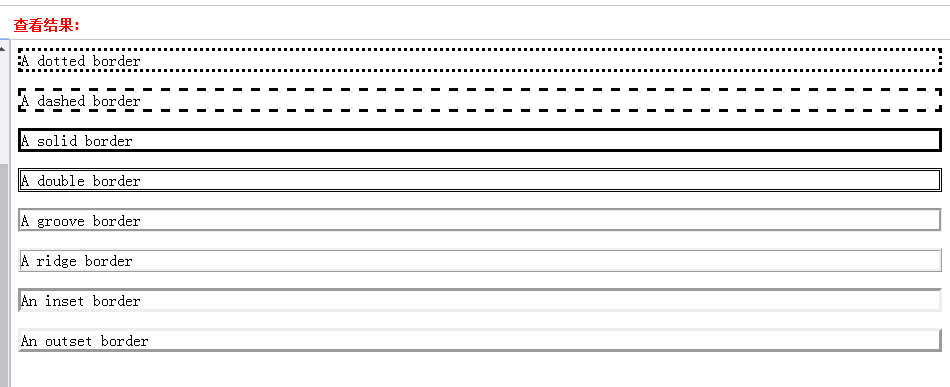
<!DOCTYPE html>
<html>
<head>
<title>css属性当中的:边框属性</title>
<meta charset="utf-8" />
<link href="" type="text/css" rel="stylesheet" />
<style>
div{
width:200px;
height:200px;
border:1px solid red;
float:left;
margin:10px;
}
.one{
/*修饰边框4个边的颜色*/
/*border-color:blue;*/
/*单独修饰每一个边框的颜色*/
border-left-color:pink;
border-top-color:green;
border-right-color:blue;
border-bottom-color:orange;
}
.two{
/*修饰边框4个边的粗细(单位:像素)*/
/*border-width:5px;*/
/*单独修饰每一个边框的粗细*/
border-left-width:5px;
border-top-width:10px;
border-right-width:15px;
border-bottom-width:20px;
}
.three{
border-width:15px;
/*修饰边框4个边的线型(值:solid实线、dashed虚线、dotted点状线、double双线、)*/
border-style:groove;
/*单独修饰每一个边框的线型*/
/*border-left-style:solid;
border-top-style:dashed;
border-right-style:dotted;
border-bottom-style:double;*/
}
.four{
/*设置4个边框圆角*/
border-radius:100px;
/*设置对角圆角*/
/*border-radius:50px 80px;*/
/*设置圆角(左上、右上、右下、左下)*/
/*border-radius:20px 40px 60px 80px;*/
}
.five{
/*盒子阴影*/
box-shadow:5px 5px 12px #ddd;
}
.five:hover{
/*清除盒子阴影样式*/
box-shadow:none;
/*设置鼠标移入样式:pointer小手*/
cursor:pointer;
}
</style>
</head>
<body>
<h1>css属性当中的:边框属性</h1>
<div class="one"></div>
<div class="two"></div>
<div class="three"></div>
<div class="four"></div>
<div class="five"></div>
</body>
</html>